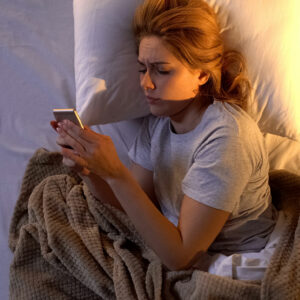13 Hidden MacBook Features to Try Today

MacBooks offer a lot more than just a sleek exterior and sharp display. Some of its handy features are often overlooked, but once utilized can change the way users look at MacBooks and carry out daily tasks. Certain features can enhance users’ workflows, streamline tasks, and help them unlock new levels of efficiency. So, here are a few hidden features one should know to get the most out of their MacBook:
1. Spotlight Search
Spotlight Search goes beyond the basic file search function. It allows users to quickly launch applications, perform calculations, and even find information from the web. By pressing Command + Spacebar, users can access Spotlight to look for relevant information and applications. In addition to its search capabilities, Spotlight can perform currency conversions, provide weather updates, and offer word definitions.
2. Multi-touch gestures
The MacBook touchpad supports an array of gestures, providing an intuitive means to interact with the laptop interface. For instance, a three-finger swipe upward shows all open applications in Mission Control, while a four-finger swipe to the left or right allows users to switch between desktops seamlessly. Familiarizing oneself with these gestures can significantly enhance navigation speed and efficiency.
3. Customizable trackpad options
By clicking on System Preferences > Trackpad or Mouse > More Gestures, one can find a plethora of customization options. Users can fine-tune the sensitivity, adjust the click pressure, and even enable tap-to-click for a personalized experience. These customizations ensure the trackpad responds precisely to individual preferences, optimizing comfort and usability.
4. Preview
Preview is another versatile tool that is more than just a PDF viewer. It enables users to annotate, edit, and even combine PDFs as well as add text, shapes, and signatures, and reorganize pages effortlessly. Additionally, Preview can handle various image formats other than PDF, making it an indispensable companion for document management.
5. Text replacement
Text Replacement can be a game-changer for users. In Keyboard settings, one can find this feature, which allows users to create custom shortcuts for longer phrases or even complex symbols. For example, setting an abbreviation like “omw” to expand into “On my way” can save considerable typing time in the long run.
6. Dictation
MacBooks are equipped with a robust built-in dictation feature. By pressing the “Function” key (or a customizable shortcut), users can dictate text on any application. This is particularly useful for hands-free typing or for those who prefer speaking over typing.
7. Time Machine
While not entirely hidden, Time Machine is one of the features that remain underutilized by Mac users. This is a built-in backup solution that ensures users never lose their important files. By connecting an external drive, users can set up automated backups that safeguard their data against unexpected events.
8. Emoji and special characters
Quick access to emojis and special characters can add flair to communications. Pressing Control + Command + Spacebar opens an emoji keyboard, while Option + Shift + (Character) reveals various special characters. This is a time-saving feature for those who frequently use symbols and emojis in their communication.
9. Terminal commands
For users comfortable with the command line, the Terminal offers a plethora of powerful tools and customization options. One can find Terminal using Spotlight. From modifying system behaviors to advanced troubleshooting, the Terminal provides unprecedented control over the MacBook’s operating system.
10. Gestures for desktop management
In addition to application gestures, MacBook trackpads also offer desktop management gestures. For instance, spreading four fingers on the trackpad opens Exposé, displaying all open windows for easy selection. This can greatly enhance efficiency when working with multiple applications simultaneously.
11. Quick desktop cleanup using Stacks
For users with too many files on their desktops, Stacks is a hidden gem. By right-clicking on the desktop and selecting “Use Stacks,” the system automatically organizes files into neat stacks based on file type. This keeps the desktop clutter-free and makes finding files a breeze.
12. Screenshots and annotations
The screenshot tool on MacBooks offers more than meets the eye. Pressing “Command + Shift + 5” gives users access to a suite of screenshot and screen recording options. Additionally, the Markup tool provides powerful annotation capabilities, allowing users to add text, shapes, and even their signature to screenshots.
13. Quick Look
In Finder, users can select a file and press the spacebar to activate Quick Look. This provides an instant preview of the file’s contents without the need to open an application. It is a time-saving feature for quickly checking documents, images, and even audio or video files.
Finding the best deals
With the Black Friday sale just around the corner, one can look for deals on MacBooks and other Apple products if they are considering an upgrade. In addition to MacBooks, Mac Mini with M2 Pro and Mac Pro with M2 Ultra may be popular picks this year. Here, it is important to look at last year’s Black Friday deals and early bird discounts to understand what one can expect:
– The 14-inch MacBook Pro carried a $200 discount last Black Friday at B&H Photo.
– The 16-inch MacBook Pro carried a $400 discount last year on Amazon.
– Recently, the 15.3-inch MacBook Air (M2) with 256 GB storage was on sale, offering buyers up to 19% savings on their purchase
– For those looking for Mac desktops, Costco had earlier offered the Mac Mini M1 chip at a $130 discount. The Mac Mini came with 8GB RAM and 256GB SSD.
– Additionally, early-bird deals worth considering are B&H Photo’s $70 and $100 discounts on the M2 Mac mini and Mac Mini with M2 Pro, respectively.
– One can look up Best Buy deals on Mac Studio with M2 Ultra and M2 Max and save $200 on their purchase depending on the availability.